Filament Runout Sensor by Triangle Labs
$21.45 AUD inc GST
Out of stock
Filament runout sensor for 1.75mm filament by Triangle Labs.
Installed between the filament spool and printer’s filament extruder.
Compatible with all 1.75mm 3D printer filaments.
Please see below for further information and technical specifications.
Out of stock
Notify when stock available
Description
Package Contents:
- filament runout sensor
- installation/mounting screws and nuts
- 90cm connection cable w/ connectors
- 40cm bowden tube
With appropriate printer firmware configuration print jobs can be paused when filament has run out to allow filament replacement and restarted once ready.
Supply Voltage: 3.3-5V
Operating Temperature: <80°C
Installation:
- Position sensor between the filament spool and the printer’s extruder
- Install sensor along the filament path paying attention to the arrow on sensor
- Insert included PTFE tube on both sides of the sensor to help reduce friction as the filament passes through the sensor.
Red: 3-5v
Blue: Signal
Black: GND
Filament Present: LOW voltage output
Filament Absent: Supply voltage output (3.3-5v)
Example Configuration – MARLIN:
Make sure your firmware has the filament runout feature,you need Marlin 1.1.0-RC7 or newer.If you are using an older version,contact your 3D printer manufacturer or update your firmware configuration manually.
Example Configuration – Repetier:
Make sure your firmware has the filament runout feature,you need Repetier 0.92.9 or newer.If you are using an older version,contact your 3D printer manufacturer or update your firmware configuration manually.
Configuration.h
#define EXT0_JAM_PIN [DIGITAL PIN INPUT]
#define JAM_METHOD 3
#define JAM_ACTION 1
Example Configuration – SMOOTHIEWARE:
Pause when out of filament
This configuration allows you to use a pin to detect when the machine is out of filament. When the switch is hit by the filament not being present, the machine is put into pause.
Another switch is configured to allow you to resume the machine once the button is pressed.
Additional configuration allows you to specify commands that are executed when the machine suspends, and when it resumes.
switch.filamentout.enable true # Enable this module
switch.filamentout.input_pin 1.30^ # Pin where filament out button is connected
switch.filamentout.output_on_command suspend # Suspend command
switch.resume.enable true # Enable this module
switch.resume.input_pin 1.31^ # Pin where resume button is connected
switch.resume.output_on_command resume # Resume command
after_suspend_gcode G91_G0E-5_G0Z10_G90_G0X-50Y-50 # Gcode to run after suspend, retract then get head out of way
before_resume_gcode G91_G1E1_G90 # Gcode to run after temp is reached but before resume – do a prime
Additional information
| Weight | 0.04 kg |
|---|
Only logged in customers who have purchased this product may leave a review.



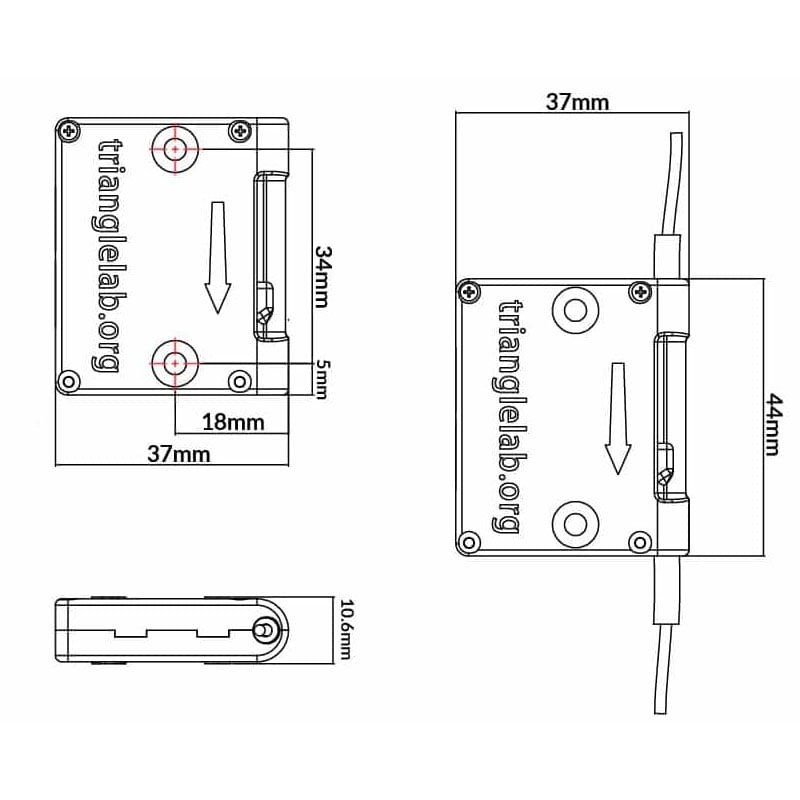












Reviews
There are no reviews yet.